Employers may have their Status Deactivated or set to Dormant if they are not active and do not file the required reports. If at a certain point the same Employer becomes Active again, they will need to be formally Reactivated or Reinstated. This is done by filing a Reinstatement Request, which can be filed through e-Services or done by the appropriate User from the Social Security Administration.
-
- Reinstatement Request is used to reactivate an Employer.
- Seamlessly Integrate with Employer’s Profile.
- User can specify the reason which is predefined in the system for reactivating the Employer.
- Workflow driven.
Overview
Create a Reinstatement Request
- SSA Officer User can find a table / List with all Reinstatement Requests Submitted through the system.
- User can use the search fields to select an Employer or Press “New” to add new Reinstatement Request.
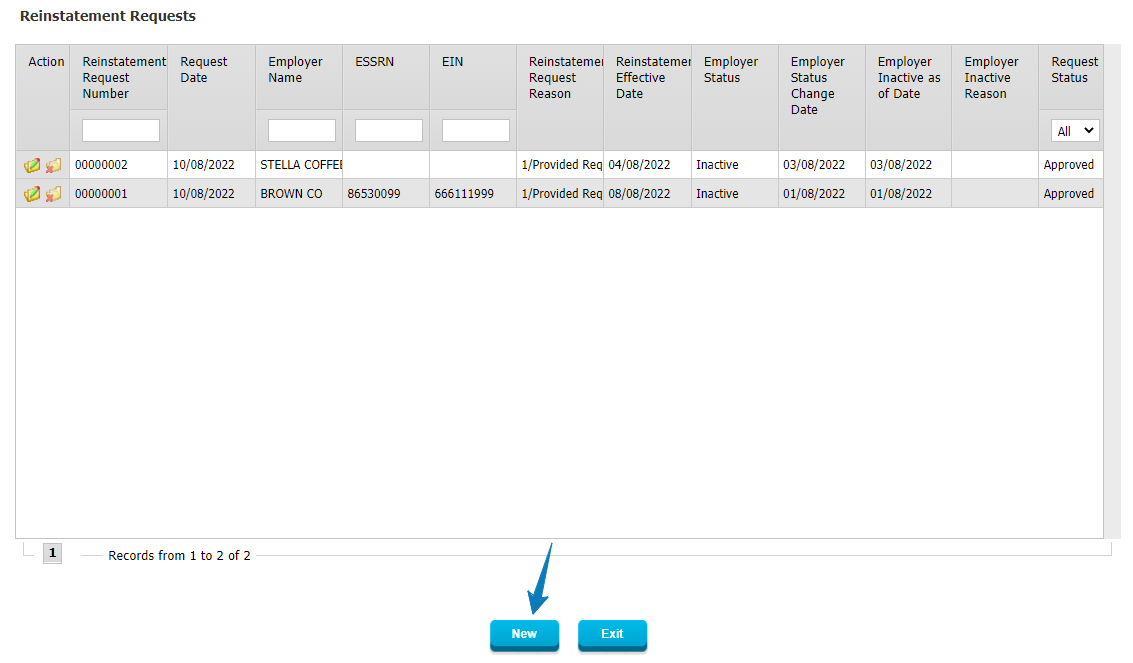
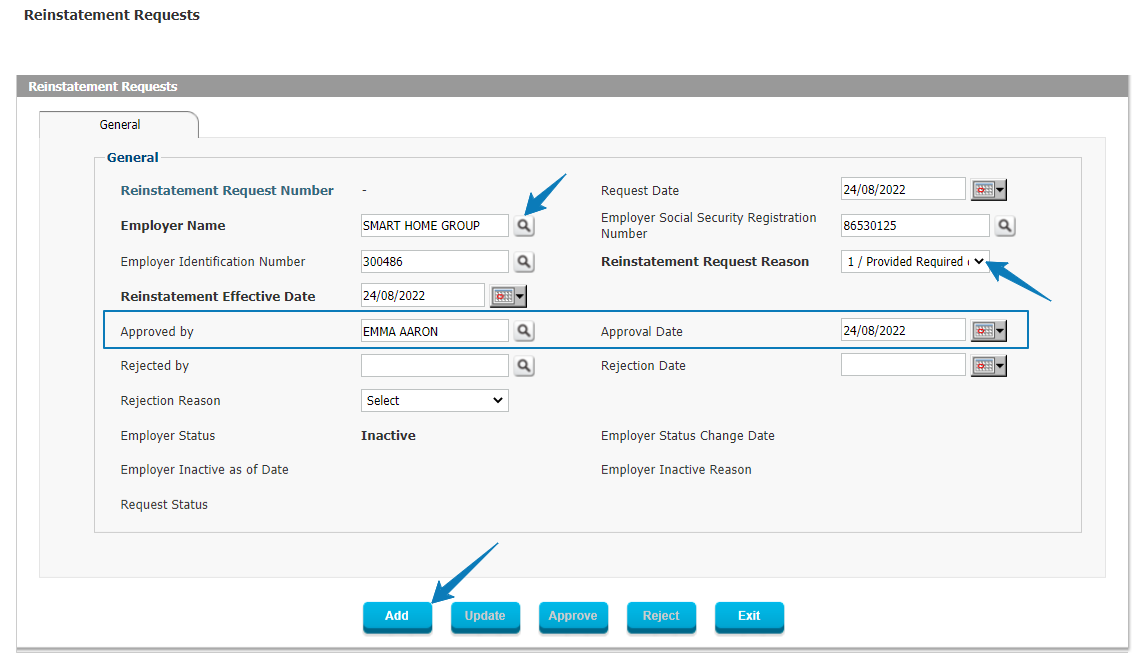
During filing of the Reinstatement Request, the user will also be able to indicate the Reason for the Reinstatement Request and select from a list of pre-defined options. This allows for detailed reporting to inform management decision making within the Social Security Administration afterwards.
