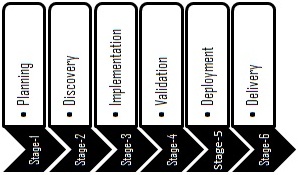Interact Implementation Methodology is guided by the “Less is More” philosophy and the ease of use guiding principle. The methodology consists of five components/stages as shown in figure-1.
Interact Implementation Methodology is guided by the “Less is More” philosophy and the ease of use guiding principle. The methodology consists of five components/stages as shown in figure-1.
Figure-1 – Interact Implementation Methodology Framework
Planning
The planning component is used to plan the project and consists:
– Project Kickoff Meeting
– Project Stakeholders and Responsibilities
– Preliminary Project Plan
– Prerequisites
– Change Control
– Risks and Mitigation
The planning stage of the implementation is very critical, as it defines the project team, stakeholders, expectations, risks, responsibilities of the parties, and the plan of the implementation including the activities, timetable, and resources. Note that in the absence of a plan you’ll never be able to complete the project as the plan is a guide that will show all parties what are the activities that need to be conducted and when, as well as who is responsible for each activity. When you start a project, you need to prepare the plan using the Standard Interact Implementation Plan template and you need to estimate the start and completion date of each activity as well as the resource assigned to each activity. Note that the implementation is a joint effort of all the project stakeholders. All stakeholders must be involved in various implementation activities. If client does not participate in the implementation, you will not be able to complete the project. Setting the right expectations from the start of the project is critical, so that the client understand what to expect in term of responsibility and workload and involvement of the client’s representatives.
Risks
A project without a plan is like driving blind. A project without ownership and project manager is like an airplane without a captain. A project without a unified team is like a football team where each member of the team is playing for himself. A project without a complete up to date documentation is a like treating a patient without a medical record. A project without communication between all stakeholders is like landing a plane in an airport with busy traffic without a flight traffic controller. These are all risk indicators during the planning stage. Each project has its own risks that you need to identify during the planning stage and you need to ensure that these risks are documented and all stakeholders are aware of these risks and how to mitigate these risks.
Mitigating the Risks
Mitigating the risks during the planning stage includes making sure that the following takes place:
- Client understands Interact Implementation Methodology
- Client understand their responsibility during the implementation
- Identify the client stakeholders
- Identify the client project owner and project manager who will be responsible of making decisions during the project life and taking actions on critical issues such as delays in providing specific information.
- Make sure to present the project phases clearly in view of the purchased software license.
- Set realistic expectation as to the scope of the project and timetable and responsibilities.
- Identify the project team including client representatives
- Make sure to clearly define the team members’ responsibilities and impact on project timetable if such responsibilities are not fulfilled.
- Make sure to present the project implementation plan for each phase and discuss each activity in the project plan by stage including responsibility of each activity in the plan.
- Present the risks that can affect the project success and how to mitigate these risks.
Discovery
This stage (Discovery/Definition) of the methodology is used to define and collect the data required for the implementation of the HRMS applications and consists of:
– Foundation Definition
– Policies, Procedures, and Processes Definition
– Employee Baseline Data
– Review and Update Plan
– Review and Acceptance
This is the second most critical stage of the implementation as in this stage, you with the client’s representatives/stakeholders will be gathering data and information and defining the client foundation, policies, and employee baseline data. The definitions must be done carefully to ensure that you capture the correct foundation and policies, as if these are incorrect, the outcome of the implementation/setup will be incorrect. The gathering of the required setup data is done using Interact Standard Implementation/Setup spreadsheets which are given to the client to complete. You need to explain to the client how to complete the implementation spreadsheets and assist whenever a client has specific question or clarification pertinent to setup data/information to be provided. The setup spreadsheets are presented and explained during the kickoff meeting. You might need two or three follow-up meetings to address all client questions. To expedite the process of the spreadsheets review, it is strongly recommended that you request from the client to submit the spreadsheets as they are being completed, so you review each completed spreadsheet and give the client immediate feedback to make the necessary corrections. This stage is the most critical stage and can affect the project timetable. This stage not only includes the foundation and policies’ setup spreadsheets, but includes the gathering of the following critical sets of data:
Employee Baseline Data – Which consists of:
– Employee Demographics
– Employee Organization assignment and Job Detail
– Employee Compensations
– Employee Deductions
– Employee Taxes
– Employee Leave Entitlements
– Employee Leave Balance
– Employee Tax Withholding Forms Data (W4 Form Data State Tax Withholding Form Data)
Employee Year-to-Date Earning Record – In certain countries YTD Earning Record is used to calculate Tax withholding, and thus need to be provided, if the payroll is to be deployed in the middle of the year. YTD Earning record includes:
– YTD Earnings
– YTD Deductions
– YTD Taxes
Timesheet Format, Payroll Registers Formats, Pay Check Format, Pay Slip Format, Bank Transfer format, GL/JV Posting Format – As part of the setup spreadsheets provided to the client are the Timesheet formats that are used to import timesheets. A separate meeting session need to be held with the client to review the timesheet formats supported by Interact, as this is critical for running the payroll. You need to finalize the timesheet format as early as possible during the project cycle, preferably during the first three weeks of the project. The same is applicable to Bank Transfer Format, Pay Check format, GL/JV Format, Pay Slip format, and Payroll Register formats.
After completing the setup spreadsheets, timesheet format, and other file, forms, and report formats and before you proceed with the next stage of the implementation you need to obtain the sign-off. The sign-off asserts that the setup information captured is correct and the timesheet format and other reports, forms, and file formats are as per client requirements.
Risks
The definition/discovery stage of the project, is the most critical stage of the project. It has more risks than any other stage. The risk during the definition stage is that the client may provide incomplete data/information pertinent to the foundation, policies, employee baseline data and other setup data.
Mitigating the Risks
Mitigating the risks during the definition stage includes making sure that the following takes place:
- Make sure that the client understands Interact Implementation Methodology.
- Make sure to explain to present and clearly explain the client the implementation/setup spreadsheets and their use.
- Make sure to explain to the client that Interact HRMS is built in support of known HR and Payroll standards and best practices.
- Make sure you present the client with all the required implementation/setup spreadsheets as well as the input/output formats from which he/she needs to select the desired format.
- Make sure to submit and complete the Implementation/Setup Spreadsheet Schedule to define the dates when the spreadsheets and required information will be provided.
- Make sure to explain to the client that he/she cannot change the definition information after implementation as this will impact the project timetable.
Implementation
This stage of the project consists of the installation and setup of the software and includes:
– Preparing Implementation Environment
– Software Installation
– Foundation Setup
– Policies Setup
– Load Employee Baseline Data
– Workflow Setup
– Setup Presentation
– Baseline Setup Validation by the Client
– Client Baseline Setup Validation Feedback
– Setup Change based on Client Validation Feedback
– Review and Acceptance
This stage consists of setting up the implementation environment, installing the software, and conducting the setup using the setup data/information and loading the employee baseline data provided during the definition/discovery stage. Then present the baseline setup to the client using the client foundation and policies data. Subsequent to which the client will provide their feedback, and based on which you might need to make changes to the setup, then conduct another presentation and proceed with the final review and acceptance of the baseline setup. If your setup data/information is complete and accurate, you should be able to complete this stage in two to three meetings with the client. On the other hand if the setup data is incomplete or inaccurate, you’ll be wasting lots of time doing and undoing the setup.
The first step in the implementation stage is to setup the environment where you’ll be conducting the implementation. The environment consists of one PC that you’ll be using to conduct the setup and one PC or sever at the client offices, where you’ll be replicating the setup that you have conducted on your PC. Before you proceed with setup, make sure that you have these systems ready and software installed on both systems. Make sure that you take note of the software versions that you’ll be using on both machines. These must be the same including the Wamp and Interact version. Make sure to complete the client software installation form after completing the installation. Additionally, and as you proceed with the implementation, you may require specific patches, so you need to track these patches using the same Software Installation Form, and you need to maintain a complete record of the patches applied to your PC as well as to the client system. Additionally, you need to maintain copy of the build and all the patches applied on your PC as well as the client folder on the client machine.
Note that the implementation not only consists of setting up the foundation and policies, but includes loading the employees’ baseline data, where employees demographics and job and salary and compensation data are loaded. Thus, when you’ll be presenting the setup to the client, you are going to show the employee baseline data so that the client can associate the setup with the employee data. Thus, having a better understanding of how the foundation and policy setup are reflected in the employee profile.
The implementation stage and associated effort can either make or break the project. If the implementation is systematic, then the setup will be done one time, however, you use the “error and trial method”, you’ll end up doing the setup many times, therefore wasting lots of time and effort and impacting the project timetable. It is therefore critical that you think of the side effect of each step of the setup, so that you do not have to redo the setup.
Risks
The implementation stage’s risks are very low if the definition stage is conducted correctly. However if the definition stage is sloppy, then the outcome of the implementation will be incorrect. Before you commence the implementation stage make sure that you have obtained all the setup information correctly and accurately during the definition/discovery stage. Additionally, another element of risk that affects the implementation is the interpretation of the setup information provided by the client. For example, the client may define ten employee groups, but client needs only three employee groups, similarly you may have defined twenty leave earning, but client needs only three leave earnings. Proceeding with the implementation without carefully analyzing the definitions provided by the client and asking why you need this policy and why you need this foundation element, will lead to a failed implementation, where you may have to redo the whole implementation. Comprehending and understanding the basis of the implementation, instead of blind implementation will lead you to a successful non-iterative implementation.
Mitigating the Risks
Mitigating the risks during the implementation stage consists of making sure that the following takes place:
- Thorough review and analysis of the setup data/information provided by the client. Ask why and ask why many times before proceeding with the implementation.
- Do not make any assumption. Drill and drill the setup data/information (setup spreadsheets and input/output formats).
- Make a record of setup information provided. List of all spreadsheets and input/output formats, what is missing and what is not clear.
- Meet with the client and obtain the missing setup information and clarify ambiguous definitions.
- Write down your interpretation/understanding and present to the client for concurrence. Note that if you cannot write it, you cannot do it.
Validation
This component/stage consists of the validation of the Baseline Setup and HRMS transaction and processes against the setup of the foundation, policies, and employee baseline data and consists of the following:
– Pre-Validation User Training
– Security and Access Control Setup
– Define validation Scope
– Prepare validation Plan
– Define Process/Transaction Cases and Provide Required Validation Data
– Validate Processes against Plan
– Review and Acceptance
The validation stage is the PROOF stage, this is where you and the client will validate baseline setup and each HR action and Payroll process to assert that the setup is correct. The validation stage will demonstrate to the client that the result of each HR action including Employee Hiring, Transfer, Termination, Promotion, Demotion, Rehiring, Contract Amendment, Leave Request, and others as well as all the Payroll Processes and associated reports are 100% correct. This is known as the Acid or Lithium Test. If the results of the validation process are 100% correct, then the implementation is correct. However, if the results of the validation are incorrect, then your implementation is incorrect and you have to go back to the implementation stage and change the setup or correct the data. This stage requires the involvement of the client and is not conducted by you only. The client must be actively involved in the validation stage. And that is why the training needs to be conducted before the commencement of the validation process. You and the client need to devise a validation plan that defines the scope of HR Actions that need to be validated as well as the scope of the Payroll Processes that need to be validated. Subsequent to which you need to define the test cases, which will be jointly defined and for which the client needs to submit the required data.
Note that the validation process can be time consuming and can lengthen the project life if not properly scoped and planned. It is therefore critical that you define the scope of the validation properly while keeping an eye on the project timetable. The trick here is to define sufficient validation cases while minimizing the validation time. If this is not done correctly, you may be dragged to validate for months and with no end in sight. The later will have tremendous negative impact on the project and will delay the project completion.
Once you have scoped the validation processes, you need to define the data required (validation Cases) and you need to obtain the sign-off on the scope of the validation from the client as well as the responsibility in the validation tasks. Additionally, you need to prepare a Validation Plan that will include all the validation tasks, planned dates, as well as responsibilities. You need to obtain a sign-off on the validation plan. And report progress against validation plan.
Risks
The validation stage of the implementation is straight forwarded, if the implementation is done correctly and you have scoped the validation and defined the validation cases using systematic approach. First, you need to have a validation scope, a validation plan, and validation cases data, for example if it was agreed that you’ll be conducting the validation for two historical payroll periods, then the client need to provide the required exception data, timesheets data, and payroll registers for the historical months/periods for which the validation will be conducted. The risks associated with the validation stage are mainly due to (1) Wrong implementation/Setup, (2) Incorrect validation cases data, for example your baseline employee data is not in synch with the validation cases data, meaning employees terminated in the baseline employee data, but in the validation cases, they are not terminated. So you’ll be spending lots of time synchronizing the validation cases with the employee baseline data.
Mitigating the Risks
Mitigating the risks during the validation stage consists making sure that the following takes place:
- Make sure you define and explain the validation stage to the client as well as the responsibilities of the stakeholders.
- Make sure you define the scope of the validation to the client and who will be involved from the client side and what is required.
- Make sure you define and explain the validation cases to the client. And obtain a sign-off on the validation cases.
- Make sure that you have a validation plan in place that is agreed to by the client.
- Make sure to validate the Baseline Setup first
- Make sure to obtain the validation cases from the client.
- Make sure that the validation cases are in synch with employee baseline data.
- Make sure that the client participate in all validation activities.
- Validation is a joint effort between and the client.
- Make sure to obtain the sign-off after validating each validation case.
Deployment
This component of the methodology consists of planning and preparing the software for go live and includes:
– Prepare a Production Plan
– Prepare a Production Environment
– Installing the Software
– Obtain the Activation Keys and Install
– Deploy Setup from Implementation environment to the live environment
– Final Data Migration including employee data, leave balances, and YTD earnings
– Define and Review User Access Control
– Production Support Procedures
– Review and Acceptance
Once you have successfully completed the validation process, you are there about 70%, but not there yet. The next stage after the validation, is the deployment which consists of setting up the Go Live Environment including preparing the production server, installing the software on the production server, deploying the setup from the implementation to the production environment (production server), doing final employee data import and setting up the production procedures.
Note and since a production server is required for the deployment stage and since hardware may take some time order and deliver and install, it is critical that the required production server be given to the client to order in the early stage of the project, so that the hardware can be made available for this stage.
Note and since the employee data and leave balances used during the validation stage have been changed and used for testing, you’ll need to load up to date employee baseline data as well as leave balances, and year to date earning record. You need to inform the client of the cut-off date and that the final employee baseline data that the client will be providing for production. Meaning after the final employee baseline data provided and loaded into the system, the client need to update the data directly on the system (Interact). Thus, the final data migration/import task needs to be timed to coincide with the Go-Live date. If this task is not planned and done correctly, you’ll end up doing so many employee baseline data imports, thus affecting the project planned completion date.
Risks
The deployment stage of the implementation is straight forwarded, if the validation is done correctly and you have obtained the sign-off on all validation cases. First, you need to have a deployment plan in place. The deployment plan should include the production server availability as well as the cutoff date for the final employee baseline data migration/import. These are the most critical elements of the deployment stage. In view of the time it takes to have the production system/hardware in place, it is important to present the deployment plan to the client as early as possible during the project life.
Mitigating the Risks
Mitigating the risks during the deployment stage consists making sure that the following takes place:
- Make sure you have deployment plan in place as early as possible during the project life.
- Make sure to have access to the live server and to check that it is properly configured as per specifications provided.
- Make sure to install the software on the live server including all patches.
- Make sure to obtain the license request file form the server and obtain the license activation file and apply it to the server.
- Make sure to define the cutoff time for the final employee baseline data migration/import.
- Make sure to synchronize the final employee baseline data migration/import with the go live.
- Make sure that the go live procedures have been prepared and presented and accepted by the client.
- Make sure that the users know the procedures and how to process each HR Transaction and Payroll processes.
- Make sure that access control is defined on the live server.
- Make sure to explain to the users what they should do and what to avoid during the go live.
Delivery
This stage is a milestone and consists of the go live of the software applications and the production support and includes:
– Go Live
– Post-Production Support
Okay, now you have completed the deployment stage, but you are not there yet, you are there 90%. The ACID TEST is the Go-Live, when the users will commence using the system to process the organization HR Actions and process the Payroll. This is what the delivery stage is all about, the Go-Live with the system. This is how you’ll measure the success of the project. This stage/milestone needs to be planned together with the deployment stage as it needs to commence immediately after completion of the deployment stage.
Going live with a new enterprise system such as Interact HRMS is a major undertaking and a challenging task. The reason is that the users will be using new procedures and processes that are unfamiliar to them and they will be making many mistakes before grasping the know-how required to use a new technology and new system. Learning takes time, thus during the first 3 months of Go-Live you’ll be receiving lots of support calls from the users asking for help. You need to be prepared with immediate answer to their support calls. This is called post-production support. The best post-production support is the “Prevention” method, you need to think ahead of time of the mistakes that the users may make, and inform the users ahead of time of what they are not supposed to do and what they supposed to do. This is done through reminders that you send to the users. For example, most users forget to initialize the payroll, before running the payroll, so you need to remind the concerned users to initialize the payroll. Additionally, you need to keep a record of all support calls received during the post-production, so that you can assess the types of mistakes the user makes, so that you can prepare alert notes to send to the users informing them of what to avoid, what not to do.
Risks
The delivery stage of the implementation is the most critical stage of the implementation and it is the finally of the implementation. This is the last mile of a 50 miles marathon. You worked very hard to reach this stage and make it a success. However, there are risks involved in making the delivery stage a failure. These risks include, (1) Production Server not available on time, (2) Final Employee Baseline Data not Migrated Correctly, or not available on time, (3) Users are not trained properly, (4) Users do not understand how to process specific HR/payroll Transactions, (5) Production Procedures are not in place and users do not understand and/or are not aware of the production procedures, and (6) Lack of production/Go-Live Plan.
Mitigating the Risks
Mitigating the risks during the delivery stage consists of making sure that the following takes place:
- Make sure you have the client order and make the production server available as early as possible.
- Make sure you have a delivery/production plan in place before commencement of the deployment stage.
- Make sure that your go live date is in synch with the final employee baseline data migration.
- Make sure that the leave balances final load is in synch with the go live date.
- Make sure that you have the production procedures in place and these are presented to the client and all concerned users.
- Make sure that the users are trained on processing HR Transactions and processing the Payroll.
- Make sure that user access control is properly defined.
- Make sure that all output devices and supporting forms are ordered, installed, and available for go live.
- Make sure to define the responsibility of all production activities.
- Make sure to inform the users of how to report problems during the production and how to escalate critical issues.
- Make sure you have a recovery plan in place.