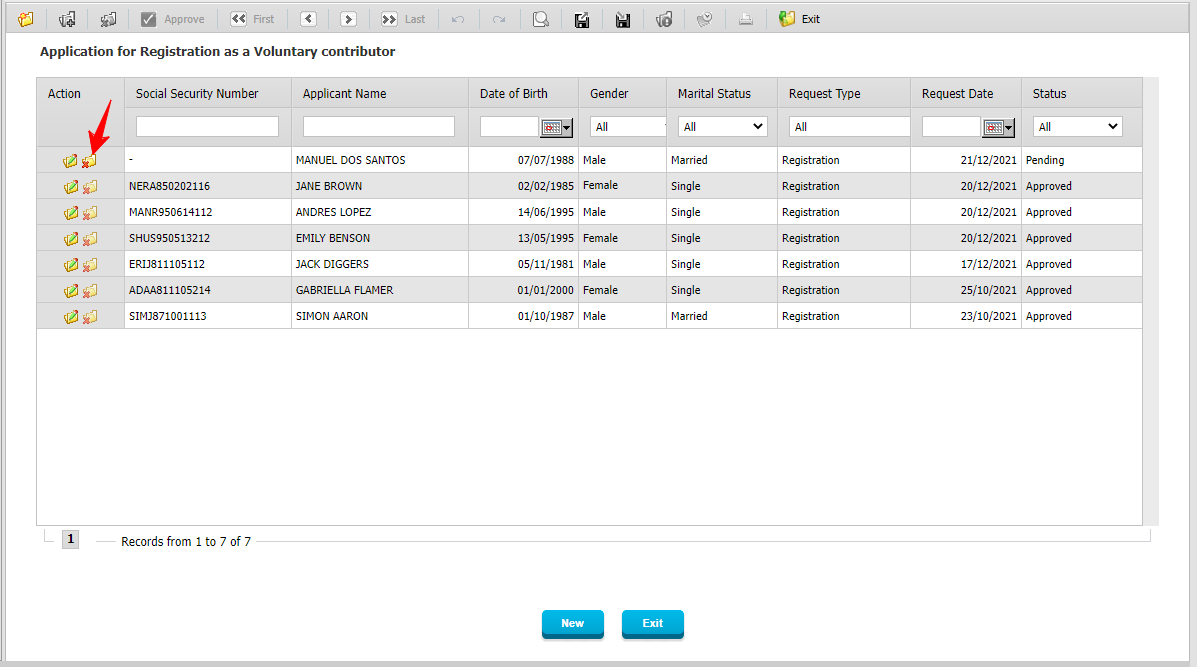Interact SSAS is not only meant for regular Employees having their contributions reported by their Employers. The system also supports Voluntary Contributors as well as Self-Employed individuals who contribute to the social security system.
Voluntary Contributors can visit the general website of the Social Security Administration and fill in a form to Register as a Voluntary Contributor. This form will be routed to the appropriate people in the Social Security Administration and it allows them to process the Registration easily without anyone having to re-enter any data. The data entered by the individual upon original registration will remain on file and be used to populate the record for the Voluntary Contributor.
- Online Application Form Used to Register an Individual as a Voluntary Contributor and Issue SSN for him/her or Complete the Process of Converting Registration from Individual or Self-employed to Voluntary Contributor When Required.
- Submitted by Individuals or by SSA Internal User.
- Workflow Driven.
- Seamlessly Integrated with the Individual’s Profile and SSN Application.
Overview
Initiate the Voluntary Contributor Application
The user can initiate the Voluntary Contributor Application from the home page to go and sign up and register by completing all the required fields and submitting all the mandatory supporting documents. The format and content of the form will be country-specific and reflect the local laws and regulations around social security.
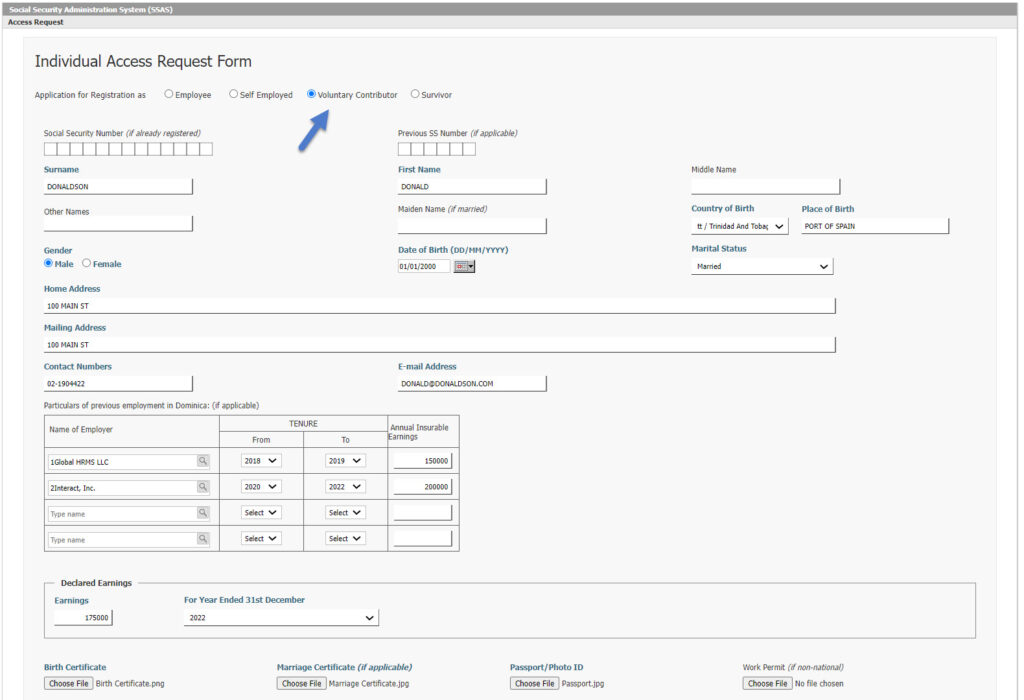
<h2> Create A New Voluntary Contributor Registration Application</h2>
New Voluntary Contributor Registrations can also be created by an internal user from the Social Security Administration, in case the new Registrant brought in hardcopy papers to the office instead of submitting them online.
-
- To access existing registrations, the user can find a a listing which includes all Registrations as Voluntary Contributor that have already been submitted through the system.
- The List includes Applications that are created by SSA internal user and Applications which are Submitted by Individuals using their e-Services accounts.
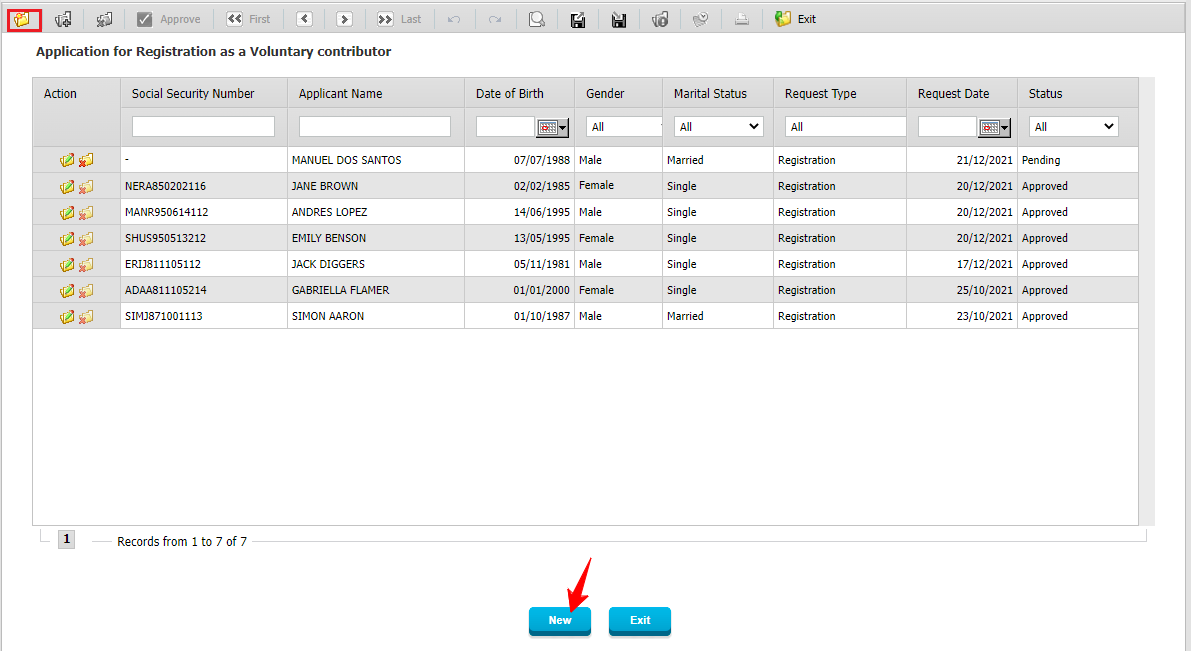
-
- SSA internal user can also complete the form on behalf of the Voluntary Contributor by selecting Applicant Name from the picker and fill the application then Press” Add” button to save the form.
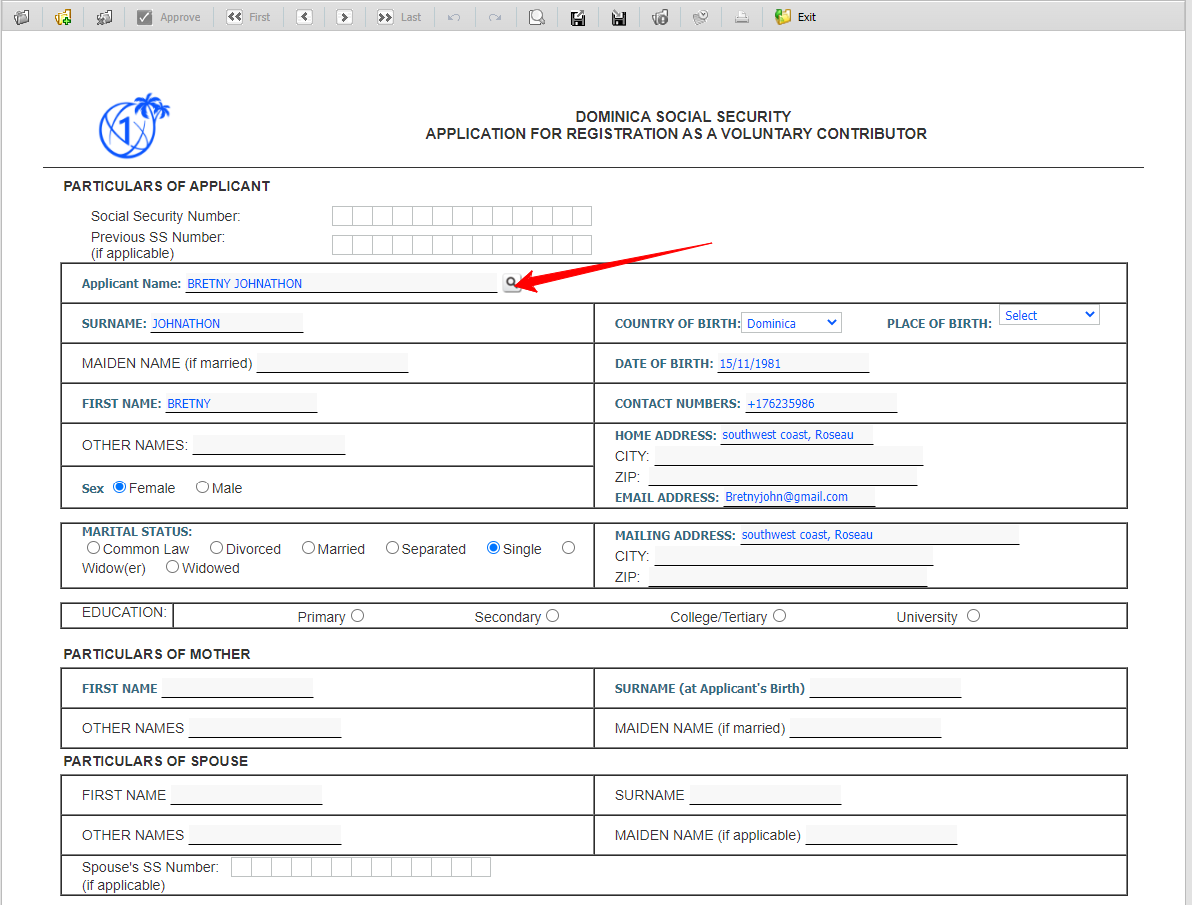
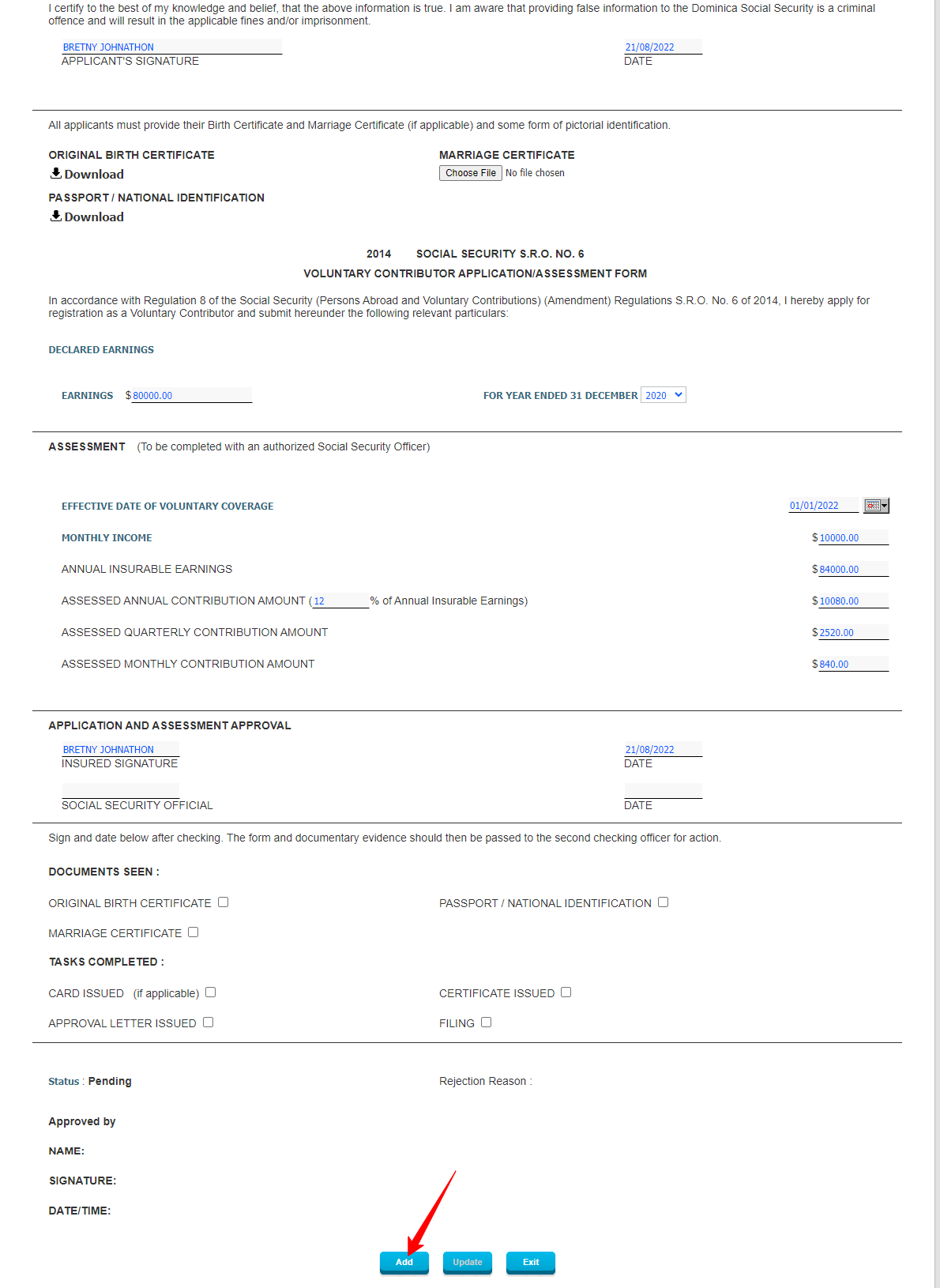
- All the documents already uploaded during registration will be displayed, other documents can be uploaded.
- The Process will be completed through Social Security Number Application.
Updating A Voluntary Contributor Registration Application
-
- SSA user can find a table/ list of “Application for Registration as a Voluntary contributor “that have already been submitted through the system.
- if a user needs to update a specific Application, then he/she will click on “update” button beside it.
- The Application can only be updated before Approval/ Rejection.
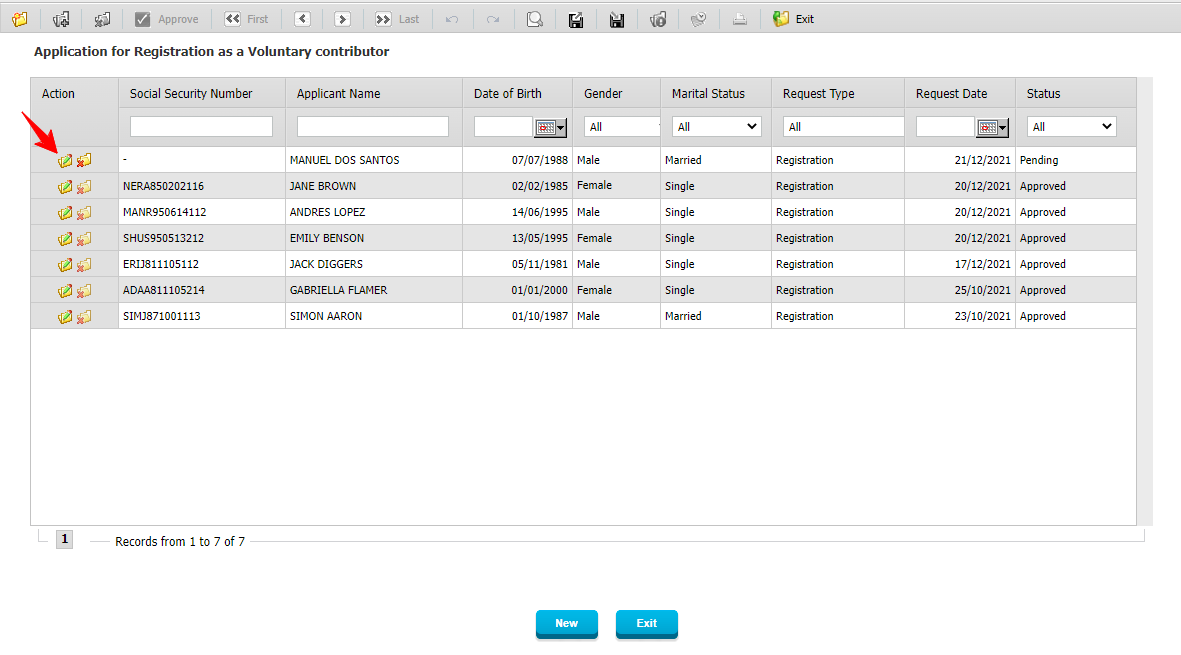
Deleting A Voluntary Contributor Registration Application
-
- SSA user can delete an application by clicking on “delete” icon beside that Application, which he/she needs to delete in the “Application for Registration as a Voluntary contributor” table list.