eServices are used to implement Self-Service for the various actors in Interact SSAS.
The eServices enable social security services consumers to access the system over the Internet and access the social security administration’s services. The self-service options supported by eServices include:
- Employer Self-Service
- Employee Self-Service (Including Employees, Voluntary Contributors and Self-Employed)
- Pensioner Self-Service
- Survivor Self-Service
- Financial Institution Self-Service
Overview
Users can find the eService request link in the home page.

Once the user clicks on the link of “Social Security” at the home page, the system will direct the user to select the type of Registration which reflects their role in the system.

By selecting their registration type, the user will be directed to the appropriate request form.

Once the user has fully completed the eServices request form and attached all the required supporting documents, the user will be able to review and edit the request form before submitting it to SSA.

After the request is submitted to the social security administration, an authorized user at the SSA can review the request and Approve or Reject it.
To process the requests, the SSA-users will receive a notification on their internal user Dashboard or Workbench to see the new pending requests. The user can also see from their activity menu which are the new eServices Requests submitted to SSA.
The SSA internal user will be able to filter and check specific criteria for example Type = ”Employer” Or Status=”Under Review” to better identify the right transactions to focus on.

The social security administration user can then select an actor’s Request by clicking on their name and so that the request will open.
In some cases, the social security administration user may need to add additional information or correct something in the original submission prior to processing the eServices Request.
One such example could be updating the classification for an Employer’s Economic Activity in case of registration as an employer.
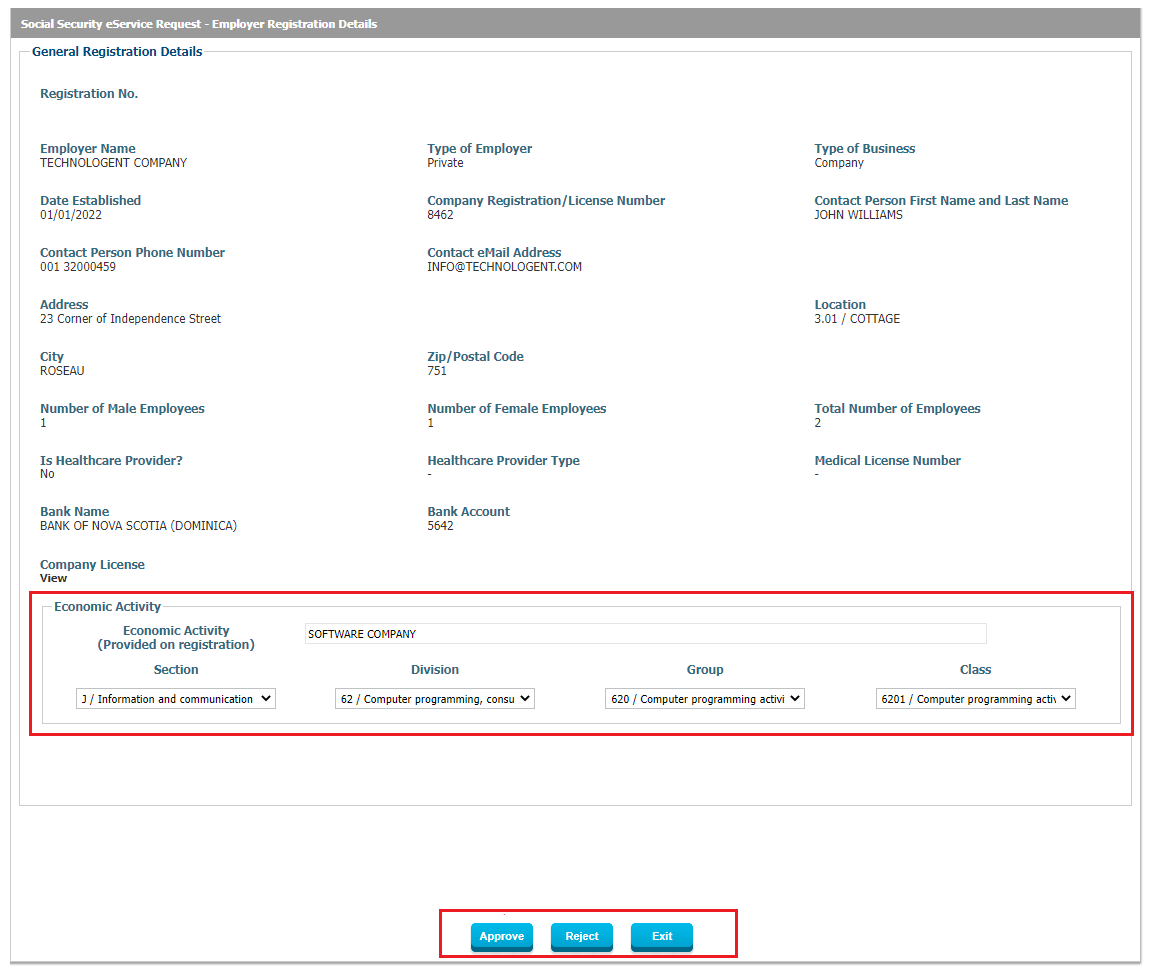
During the final approval step, the social security admin user will have the choice to enter the user credentials manually or it can be system generated, depending on how the system has been configured at the outset.

Once approval has been processed, the approved user can instantly start using their eServices to start issuing requests to the social security administration, including requests for SSN/EIN, submit claims or check their Contributions, Payment History, Benefit Statements, etc.
