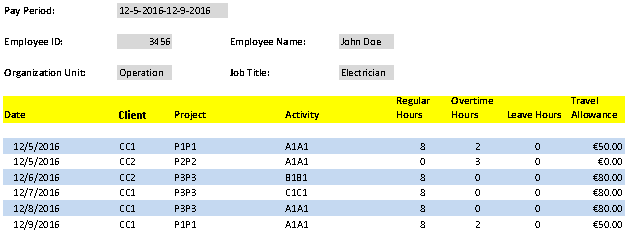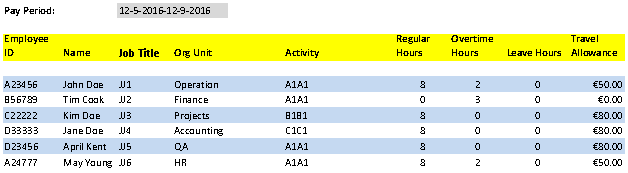Overview
Timesheets are used to record and report time worked by employees. The purpose from recording and reporting time is to pay the employee for time worked including regular hours and overtime hours for hourly employee and to track attendance. Additionally, it is used for client billing and project management and labor distribution for labor costing. The timesheet applies primarily to hourly employees as hourly employees are paid by the hour and expected to be paid for overtime work. On the other hand, salaried employees, in most cases, do not submit timesheets as they are not paid for overtime. However, in some instances, salaried employees submit timesheets for client billing and attendance tracking and labor distribution and costing. Additionally timesheets may be used to record specific allowances such as travel allowance, food allowance, and leave time, both paid and unpaid time-off. The timesheets captures critical time data which is processed by the payroll. In the absence of correct timesheet data, the outcome of the payroll will be incorrect.
Time Unit of Measure
The time unit of measure is the “Hour”. Time is recorded and reported in Hours, not days, weeks, or months. The reason that the Hours is used as the unit of measure of time, is that in order to calculate the salary and other earnings including overtime earning and allowances, we need the hours worked. The hours worked are multiplied by specific hourly rate to derive the regular earning, overtime earning, and other earnings and allowances if allowances are function of time.
Time Calculation
Timesheets are used to capture time and non-time data used for payroll, and without accurate timesheets, the outcome of the payroll will not be correct. Timesheets may be used to capture the following time and non-time variables, which are used by the payroll:
- Regular Hours Worked
- Overtime Hours
- Absent Hours
- Leave Hours
- Allowances
The above can be recorded and reported by Client, Project, and Activity depending on the requirement of the organization. Note that certain variables can be automatically derived from other time variables and constants, the following depicts the calculation methods used:
NWH: Normal Work Hours – These are the hours that the employee supposed to work. Example, for Weekly Employees, the Normal Work Hours per Week may be 40 Hours, 8 hours per day, and 5 days per week.
SWH: Shift/Scheduled Work Hours. These are the work hours the employee supposed to work during his/her shift/schedule during the week. This applies to employees who are working using 24/7 shift. Example employee may be working 6 days, 12 hours per day in one week, total of 72 hours in one week, and the following week, he/she will be off for 5 days, and works 2 days, 12 hours per day.
AWH: Actual hours worked during the pay period. Example employee may work 45 hours during the week.
RWH: Regular work hours, these are the regular hours worked during the pay period and they cannot exceed the Normal Work Hours or Shift/Scheduled hours.
OTH – Overtime hours worked during the pay period. These are the hours worked by the employee above his/her normal work hours or shift/scheduled work hours. Example, if employee normal work hours per week are 40 hours, and the employee worked 45 hours during the week, then, the overtime hours are 5 hours. Similarly, if employee is on shift, and he/she supposed to work 72 hours during the week, and he/she worked 75 hours, then the employee has worked 3 overtime hours.
Using the above constants and variables, the following variables can be derived:
if ( AWH >= NWH)
then RWH = NWH
else RWH = AWH
Or, if employee is on shift/schedule
If ( AWH >= SWH)
then RWH = SWH
else RWH = AWH
Overtime hours are calculated as follows
If ( AWH > NWH)
then OTH = AWH – NWH
else OTH = 0
Or, if employee is on shift/schedule
If ( AWH > SWH)
then OTH = AWH – SWH
else OTH = 0
Absent hours are calculated as follows:
If ( AWH < NWH)
then AH = NWH – AWH
else AH = 0
Or, if employee is on shift/schedule
If ( AWH < SWH)
then AH = SWH – AWH
else AH = 0
Time Cards versus Timesheet Transactions
Time can be captured using two types of records:
- Time Cards – These are Clock-In and Clock-Out transactions, where employee clocks-in when he/she reports for work and clocks-out when he/she completes work. The format of the time cards is as follows:
- Employee ID: EID
- Clock-In Date: MM/DD/YYYY
- Clock-In Time: HH:MM
- Clock-Out Date: MM/DD/YYYY
- Clock-Out Time: HH:MM
Note that the Time Card is framed using a pair of time data, Clock-In Date/Time and Clock Out Date/Time. Additionally the above format can be expanded to include Client, Project, and/or Activity as shown in the format below:
- Employee ID: EID
- Client: CCCCCCCC
- Project: PPPPPPPP
- Activity: AAAAAAA
- Clock-In Date: MM/DD/YYYY
- Clock-In Time: HH:MM
- Clock-Out Date: MM/DD/YYYY
- Clock-Out Time: HH:MM
Time Cards are used to derive/generate the timesheet. Which is in turn reviewed, approved, and posted to the payroll.
- Timesheet Transactions – Timesheet transactions are used to capture hours worked and sometime leave hours, and sometimes non-time data such as allowances. Different from Time Cards (Clock-In and Clock-Out Time), time in the timesheet is reported/recoded in the number of hours worked. Example of a timesheet Transaction is as follows:
- Employee ID: EID
- Client: CCCCCCCC
- Project: PPPPPPPP
- Activity: AAAAAAA
- Date: MM/DD/YYYY
- Regular Hours:HH:MM
- Overtime Hours: HH:MM
- Leave Hours: HH:MM
- Travel Allowance: $ XXX.XX
Timesheet Recording and Reporting Methods
There are primarily four methods that can be used to record and report time:
- Time Clocks – This method consists of using Biometric or Card based time clocks, where employees Clock-In when they report for work and Clock-Out when they finish work. Clock-In and Clock-Out Time cards can be captured by project, client, location, and/or activity. The time cards are then transferred from the time clocks to the Time and Attendance System to generate the Timesheets which are then reviewed, approved, and posted to the payroll.
- Mobile Devices – This method consists of using mobile devices such as Smart Phones or Tablets, where employees Clock-In when they report for work and Clock-Out when they finish work using their mobile device which is installed with a Time Clock App that emulates the Time Clock. Clock-In and Clock-Out Time cards can be captured by project, client, location, and/or activity. The time cards are then transferred from the mobile devices to the Time and Attendance System to generate the Timesheets which are then reviewed, approved, and posted to the payroll.
- Time and Attendance Application using the Web/Internet – This method consists of using a Web Based Timesheet application to Clock-In when they report for work and Clock-Out when they finish work. Clock-In and Clock-Out Time cards can be captured by project, client, location, and/or activity. Alternatively, the employee may enter the hours worked including regular hours, overtime hours, and leave hours. The Timesheets are then reviewed, approved, and posted to the payroll.
- Manual – This method consists of using Excel sheets or PDF forms to record and report time. Various Excel sheet and PDF timesheet formats can be used to capture the timesheets. The timesheets then are uploaded to the Time and Attendance System, and then reviewed, and approved and posted to the Payroll.
Timesheet Formats
There is no standard timesheet formats. Each company may use specific timesheet format, and as a matter of fact as a single company may use different timesheet formats depending on its requirements as what time data need to be captured and reported. The following are samples of Timesheet Formats:
- Client/Project/Activity Based Timesheet Format
2. Org Unit/Timesheet Summary Format
Note that the above are two sample timesheet formats. As previously stated, there are many Timesheet Formats, and the format to use depends on the Company/Organization Requirements. At the end, the timesheet format, must be able to capture all time and non-time data required for the payroll, labor distribution, and labor costing,
Timesheet Workflow
As the case of Timesheet formats, there is no standard Timesheet Workflow. The Timesheet Workflow depends on the company/organization requirements. The Timesheet Workflow is used describes the actors, roles and activities used to review, edit, and approve the Timesheets before posting to the Payroll. The following are the actors, roles, and activities encapsulated in the Timesheet Workflow:
- Actors – These are the participants in the Timesheet Workflow activities and include Employee, Supervisor, Manager, Timesheets Officer, and Payroll Officer.
- Roles – This defines the Role of each Actor involved in the Timesheet Work Flow and includes
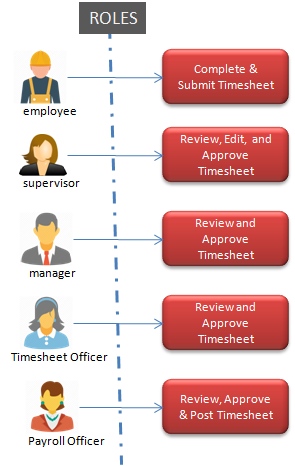
3. Activities – These are the activities that need to be conducted to capture and process the timesheet and include:
- Recording Timesheet Data
- Reviewing and Approving the Timesheet
- Posting the Timesheet to the Payroll
Conclusion
Timesheets are a critical component of the Payroll. Without timesheets, the Payroll cannot be processed for hourly employees and employees who are paid overtime. Timesheet recording and reporting must be accurate and timely for the Payroll to produce correct results. In implementing a Timesheet management solution, we need to think about the reporting requirements in term, of Payroll, Client and Project/Activity Billing, Labor Distribution, and Labor Costing. Additionally, we need to define the optimal method of capturing and recording time, are we going to use Time Clocks, Mobile Devices, Web Based Timesheet App, or Manual Timesheets. And depending on the selected method of timesheet capture, we need to decide on the Timesheet Format(s) that will be used to meet the organization requirements. Finally, we need to devise a policy that defines the Timesheets Workflow that will meet the required controls and audit. Interact HRMS provides a comprehensive Time & Attendance solution that is seamlessly integrated with Interact Payroll and Leave Management and will enable you to address all the Time Management issues and concepts covered in this blog.