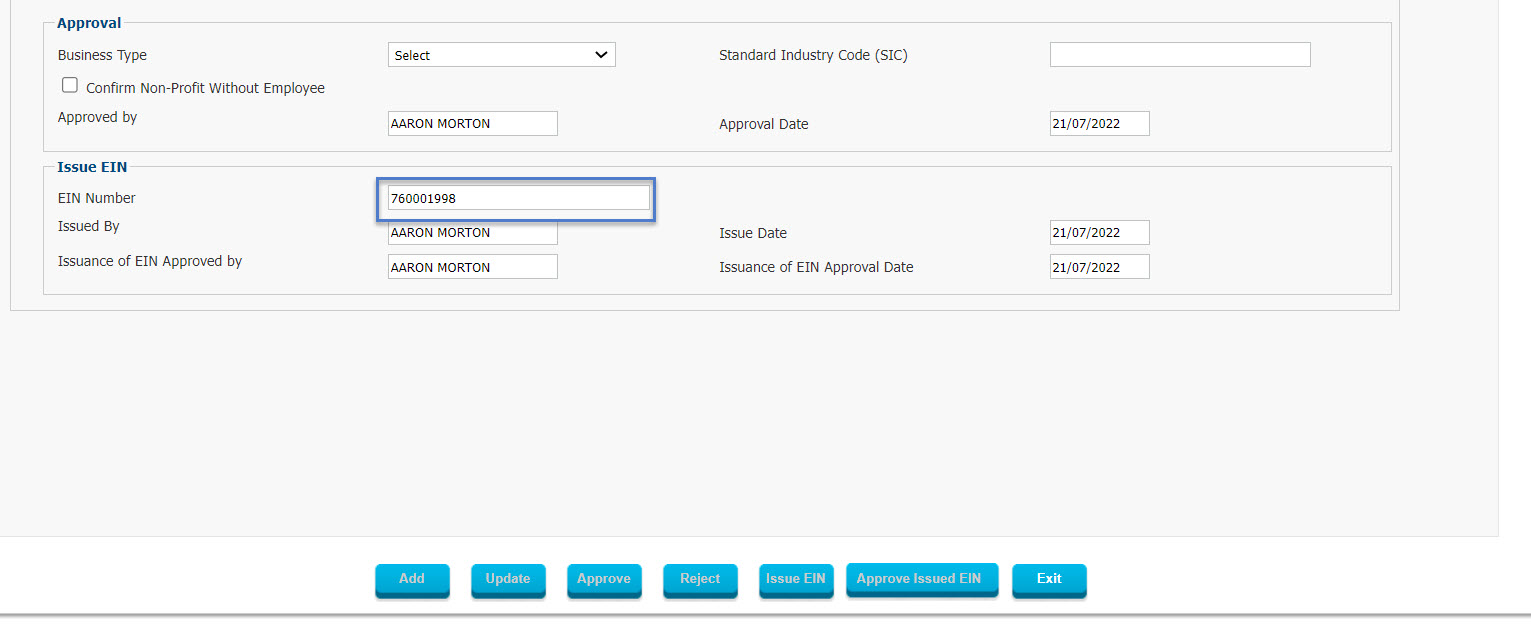Interact SSAS is a portal application so the application for Employer Identification Number can be submitted online by an Employer using their e-Services Portal Access.
Alternatively, in cases where an Employer still prefers to send in or bring a hardcopy form to the Social Security Administration, this can of course be entered into the system by a user in the Social Security Office.
Key Features of the EIN Application:
- Form Used to Issue an Employer Identification Number.
- Seamlessly Integrated with Employer’s Profile to Minimize Data Entry.
- Ability to Attach any Number of Supporting Documents.
- Ability to Capture any Data, including Details on Owners & Officers
- Unique EIN Number Generated by System Based on Configurable Structure & Logic
- Fully Workflow Driven Process.
Overview
Create an EIN Application
-
- Employer can Submit EIN Application through e-Services

In the above figure you can see the Employer eServices Portal where an Employer can access the EIN Application in the top left menu to initiate the process.

The above figure shows a new EIN Application Form initiated by the Employer through the Employer e-Services which can then be filled in by the Employer and submitted.
-
- SSA Officer User can find a table / List with all EIN Applications Submitted through the system.
- User can use the search fields to select an Employer or Press “New” to add new EIN Application.

- User can Use Edit Button to Edit the Request or delete Button to delete it.


Once the EIN Application has been Received and Approved by the Social Security Administration, the Social Security Administration User can Issue an Employer Identification Number as shown below: